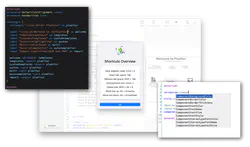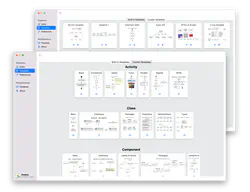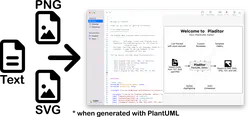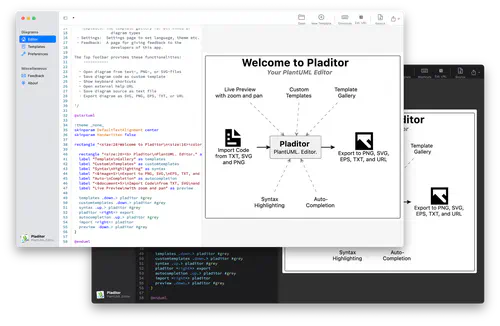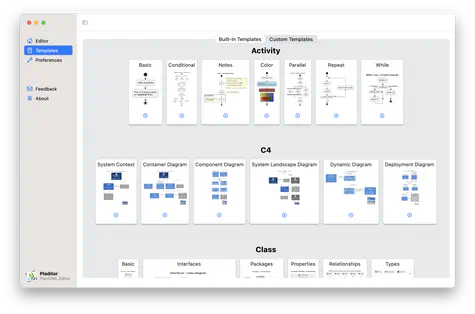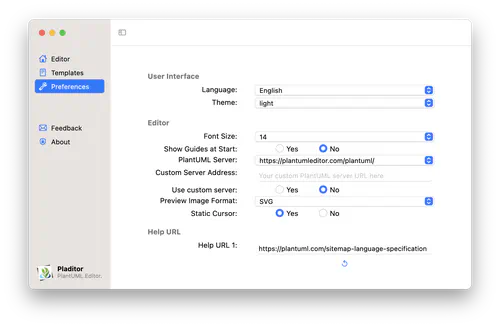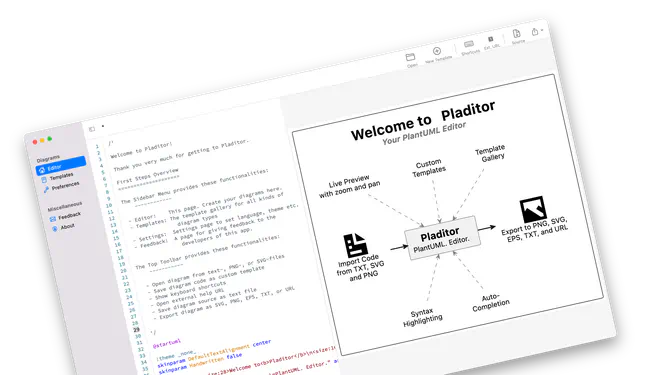Pladitor. PlantUML. Editor.Easy
Create, organize, and share PlantUML diagrams efficiently.
For Windows and Mac.
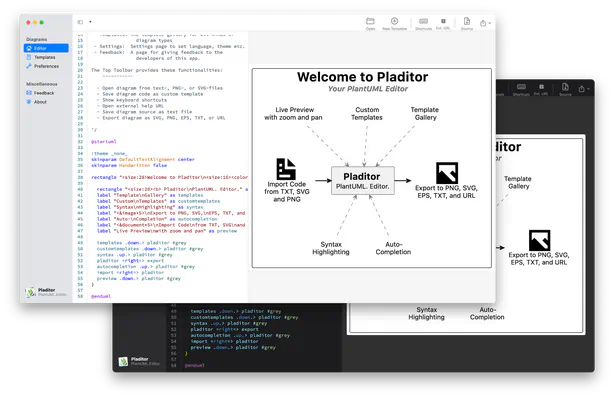
Create, organize, and share PlantUML diagrams efficiently.
For Windows and Mac.
Everything for your efficiency
Pladitor has your efficiency in mind: Auto-completion, syntax- & line-highlighting, shortcuts, find’n’replace, multi-tab capability.
The diagram preview offers image-to-code navigation. Also zoom and pan and immediate feedback about any eventual syntax errors.
Comes with a huge built-in gallery and lets you create your own templates as a kick-start for your next diagram.
Besides plain text files Pladitor can import diagram sources from previously generated PNG and SVG diagram images.
Export your work as PNG, PDF, EPS or SVG images, in ASCII or Base64 format, or share an URL. Export to files or to clipboard.
Pladitor lets you configure the theme in dark or light mode, the language, font size, a custom PlantUML server and more.
Your PlantUML Editor
Pladitor is a PlantUML diagram editor for out-of-the-box creating, editing, and sharing diagrams. It is available for Windows and Mac.
The powerful editor provides syntax and line highlighting, auto-completion, various shortcuts, and syntax-error feedback. Multiple diagrams can be kept open and edited at the same time. You get on-the-fly previews of the diagram.
The preview allows for image-to-code navigation via double-click. It can be zoomed and panned and offers fit-to-screen capability.
The built-in gallery provides a huge range of diagram templates for all kinds of diagram types. You can create your custom diagram templates for later re-use in your next diagram.
Pladitor can import the diagram code from PNG and SVG images that were generated with PlantUML. The diagrams can be exported as PNG, PDF, SVG, or EPS image, as ASCII art, or as URL.
Get inspiration and a kick-start
Pladitor offers more than 120 diagrams of all kinds and also lets you create your own templates:
Adapt it to your needs
Pladitor offers configuration possibilities to adapt to your needs:
we take it seriously
We understand that diagrams may contain sensitive information, and we take data privacy seriously at Pladitor. We do not collect any personal data, and we do not have access to any of the diagrams you save within the app. We also do not track our users, and there are no advertisements anywhere within the app. For more information about data privacy, please refer to our FAQ.
Testimonials
Pladitor is available right here and in the Windows and MacOS App Stores: